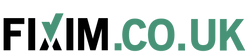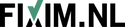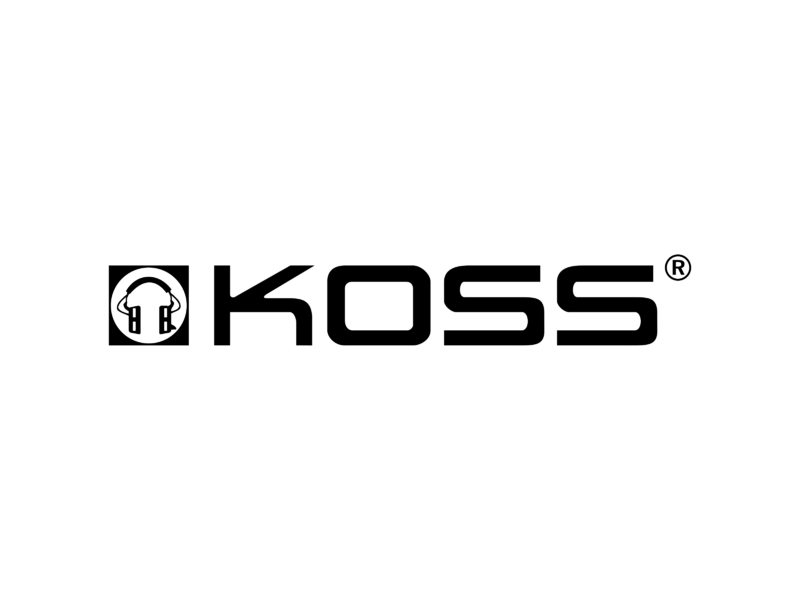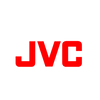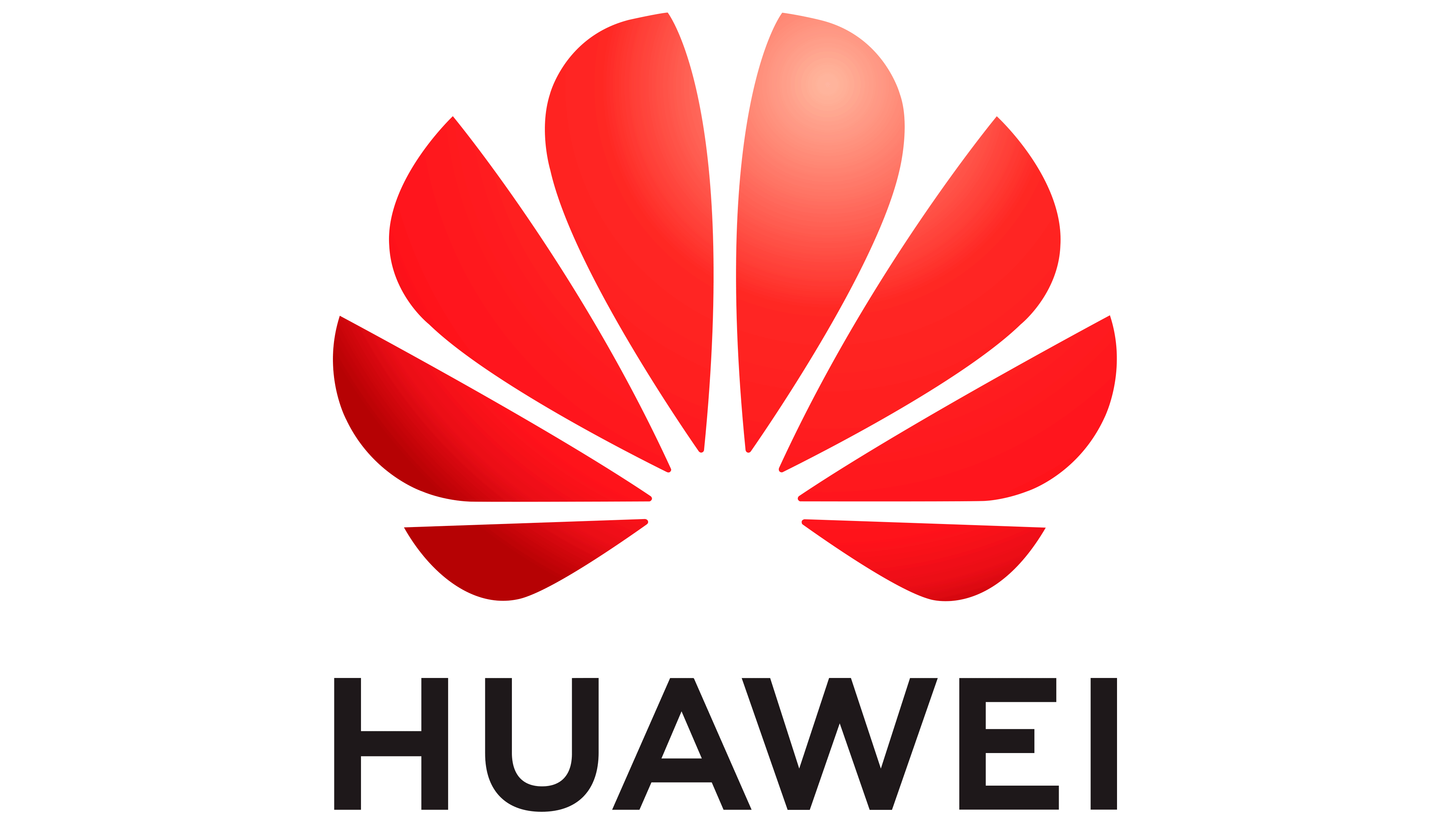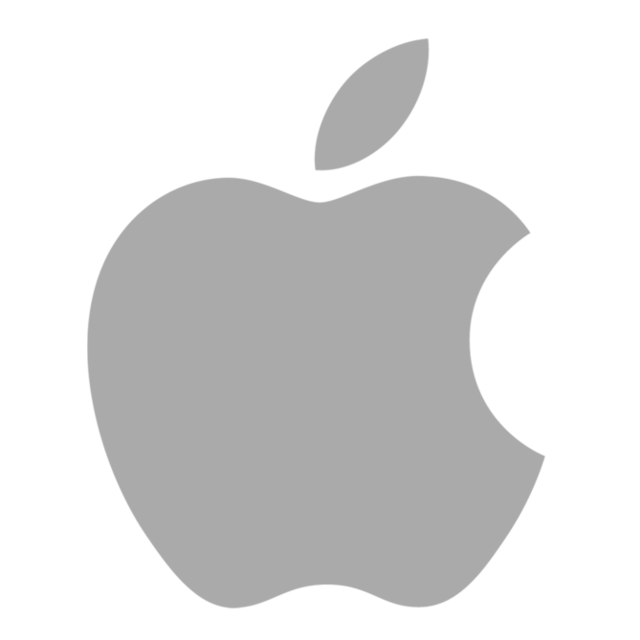Tips for when pairing your bluetooth earbuds fails
Are you having trouble pairing your earbuds via bluetooth?
This can be very annoying. Bluetooth is the most common protocol used to pair your earbuds, speakers or headphones with a device or equipment. Often there is an easy solution, and we have compiled some tips in this article that you can implement or try to solve your problems.
1. Make sure that the 2 devices you want to pair can also pair with each other.
This could be that your device, for example an e-reader, does not support wireless bluetooth. This can often be found in the manual. Also, many new earbuds have a new Bluetooth protocol, such as Bluetooth 5.0. Older devices may not support this.
2. Make sure bluetooth is turned on.
You can easily check this in your settings, or at the top of the taskbar on your phone or Mac (In windows in taskbar at the bottom right). Do you see a bluetooth symbol? Then it is often good. If it is not on, make sure you turn Bluetooth on in your settings.
3. Move away from obstacles that also send signals.
Think for example of a router or wifi access point. This can interfere with Bluetooth pairing.
4. Try the obvious: turning it off and on.
Often this simple 'reset' can save a lot of trouble. On your phone, you can also briefly turn on airplane mode and then turn it off again.
5. Make sure the devices are close together.
Although Bluetooth is often advertised as being able to connect over longer distances, this is often not the case when pairing. In addition, walls, cabinets and other obstacles can weaken the signal. Therefore, make sure the earbuds and the device you want to pair them with are close together.
6. Make sure there is enough battery charge on both devices.
Some devices turn off features that are not used often, such as Bluetooth, when battery levels are low.
7. Disconnect any other devices.
Since devices always try to connect to other devices they have been connected to before, it is useful to check that your device is not already connected to something. If it is, it may pay to disconnect it, or turn off this gadget. Think about speakers, headphones or other devices with a bluetooth connection such as your smartwatch. Note that you can usually use a smartwatch and earbuds at the same time after pairing. It can cause problems only when pairing.
8. Make sure the earbuds are in pairing mode.
If earbuds are not new, or have not been reset correctly at the factory, the earbuds out of the box may not go into pairing mode by default the first time they are turned on. Often, pressing the power button longer can turn this on. The process for putting the earbuds into pairing mode is often found in the manual, under the synonym "detectable mode
9. Watch out for technical imperfections
Of course, it's also possible that your earbuds arrived broken and therefore won't pair. Look for lit or blinking lights.
With fully wireless earplugs, you will quickly notice that one of the buds does not have a light. In this case, please contact us.
Still can't figure it out after taking these steps?
No problem at all! We can always look with you. You can also check out our page full of solutions. Or contact us via chat, Whatsapp or by phone at 088-0282000.